Share
Salesforce has time and again proven to be the best tool for enriching the customer experience and easing the work of sales and marketing teams. But what if your employees are out in the field? How can they take advantage of Salesforce? The simple solution is to use the Salesforce mobile app, which is designed to offer all cloud-based capabilities at your fingertips.
Salesforce mobile puts the power of Salesforce right in the palm of the hands of your field technicians. This helps to enhance the customer experience, but also opens up customers to a new vulnerability that many don’t even consider. What would happen if your field technicians’ devices were to be compromised, and your valuable data gets into the wrong hands?
More and more companies are now moving to allowing employees to use their own personal devices for business purposes, or just don’t think about securing company devices from attackers. Attackers having access to valuable information can have drastic consequences, including steep fines and loss of customer trust. Therefore, securing mobile apps should be a priority for companies of all sizes.
Salesforce provides several critical features for protecting data on mobile devices. Let’s learn more about the Salesforce mobile app and understand the best practices to secure it.
The Salesforce Mobile App
As the name suggests, the Salesforce mobile app, is a mobile version of Salesforce that puts the power of the Salesforce CRM on a tablet or smartphone, providing similar functionalities as the desktop application, but providing a custom tailor experience for users on the go. Salesforce Mobile enables users to perform operations anytime and anywhere.
For instance, if your team wants to manage leads and create reports, they can get all the data processed and prepare a customized report in no time. It is a personalized and free app that comes with your Salesforce licenses.
3 Reasons Why You Should Secure Your Salesforce Mobile App
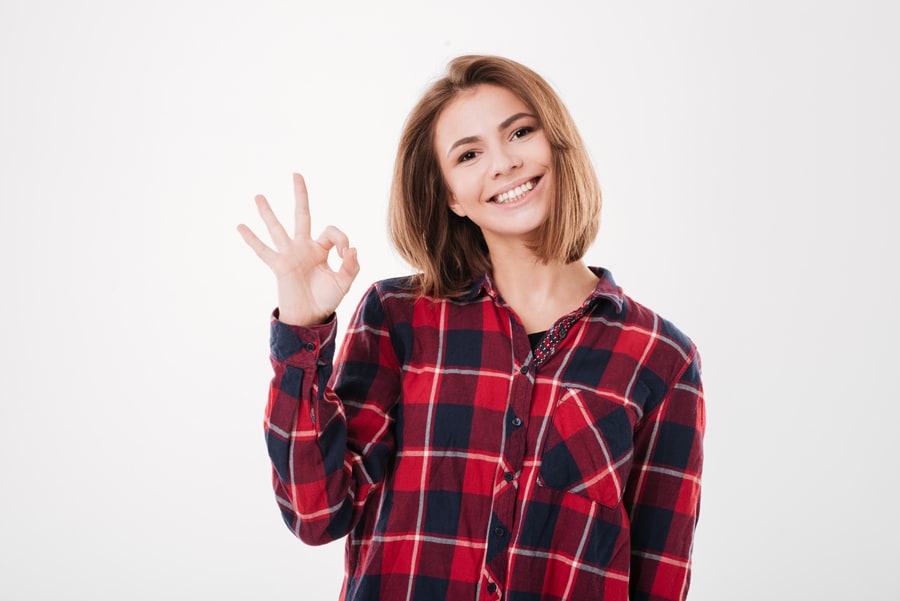
1. Financial Loss:
Your organization will be held liable in the event of a cyberattack. Cybercriminals can reach essential financial reports, personal private information (PII), and other confidential data, and exploit it.
Furthermore, data breaches can easily lead to massive fines and other expenses when customer data is compromised. If a data breach occurs, your organization could also lose the trust of its loyal customers and have to spend millions of dollars to repair the damage.
2. Compliance Risk:
Every country has its own regulations and rules when it comes to data security. Data protection laws are something that every business has to comply with. Organizations that ignore regulations have to pay a hefty fine. Therefore, it’s the duty of the organization to keep data safe. For example, with a GDPR infringement, a company could pay up to €20 million, or 4% of the firm’s worldwide annual revenue from the preceding financial year, whichever amount is higher.
3. Loss of Reputation:
Stolen credentials and critical information can become dangerous for your brand if it encounters a data breach. People often hesitate to trust a company that has failed in the matter of data security. Thus, you have to give importance to the value of protecting data; otherwise, your brand’s reputation can eventually diminish. Marketing is very expensive. How much would it cost your company to repair your customers’ trust once it has been lost? How much would you lose if your customers went to your competitors?
How Can You Secure the Salesforce Mobile Application?

To make your organization’s data safe and secure, you should leverage the security features that Salesforce already provides to help prevent cyberattacks.
Some of these features are:
1. Control User Permissions:
It is essential to restrict users to accessing only the data necessary to do their jobs, and to limit what they can do in the app. The more a user can access, the more damage an attacker can do to your company, if that user’s device has been breached. To avoid such issues, Salesforce offers device and user permissions for Salesforce Mobile.
Device Permissions: The Salesforce Mobile app has several different permission options for various OS mobile devices based on the device type.

For Android, the permissions supported are restricting the network connection type (i.e., cellular or Wi-Fi), setting contact records to read-only, push messaging configuration, account authentication, GPS restrictions, writing of data to external storage, and much more.

In the case of iOS, the application supports permissions such as camera access, contact management, location-aware properties, microphone usage, calendar access, photo library, and others.
Salesforce Mobile User Permissions: As the permission to use the Salesforce mobile application is ON by default, one can easily use the app. Administrators have the power to manage profiles and control permission sets of users via the admin console. With this, no one can access the functions and data that are not permitted to them.
IMPORTANT: If you do not want your users to be able to access Salesforce Mobile from their mobile devices, you must disable it, as it is on by default.
2. Authentication:
Protecting the organization’s sensitive information is not a choice but a necessity. Any unauthorized access to company and customer data can damage customer trust in your company. To prevent damage to your organization, and loss of data, special attention must be paid to how users are allowed to authenticate to Salesforce from mobile devices.
Salesforce supports several different types of authentication mechanisms. Some of these are:
- Single Sign On or SSO: SSO allows users to directly access Salesforce using their standard network login, giving your organization the ability to centralize control of access to Salesforce.
- OAuth Pairing: OAuth 2.0 is used to allow data integrations with other systems to access Salesforce without storing the user’s username and password. Instead an “authorization” is granted whereas a token can be used to access Salesforce. This authorization can be revoked at any time by the Salesforce administrator.
- Inactivity Lock: This feature requires users to set a passcode to unlock the Salesforce Mobile application after a certain inactive time or reboot.
- Other Security Features: Session cookie control, device restrictions, certificates, and keys are a few more components that Salesforce has provided for data protection. The session cookies are server-specific cookies that hold encrypted and authenticated information about a particular session and are only applicable to Visualforce pages. Certificates and keys act as signatures for customer request verification. Using device restrictions, administrators can block access to other connected applications.

3. Mobile Device Management:
Mobile applications can elevate security risks if used incorrectly. To help organizations better manage security and access for Salesforce Mobile, Salesforce has made it possible to manage Salesforce mobile through integrations with most MDM (mobile device management) suites. MDM reduces the manual workload and offers an additional data security layer with certificate-based authentication, security enhancements, automatic custom login host provisions, and much more.
Some of the MDM supported features are as follows:
- Custom Host Provisioning Automation: This feature allows administrators to customize login hosts without the need for typing URLs, thus eliminating the chances of errors.
- Certificate-Based Authentication: Organizations that demand a higher level of security, can use certificate-based authentication in place of username and password authentication to authenticate users’ with Salesforce. Certificates many times are tied to specific devices, and hard tokens which provides for a higher level of security.
- Security for iOS and Android: Prerequisites for Android and content clearance of clipboards provide greater security for the mobile app.
4. Application Data Storage:
Even if the user is trustable, the device data may become compromised if it gets into the wrong hands, and data could be lost or stolen. Therefore, Salesforce offers various security levels to ensure the data is safe on mobile devices. Once users lock their devices with strong passwords, their devices become less susceptible to unwanted access. Features that Salesforce offers to safeguard your data are:
- Remote Wipe: It provides the device owner with the capability to delete data after it is lost, thus limiting the risk of data loss.
- Local Data Security: For protecting data, Salesforce allows the data storage facility on the local device and not on the memory card.
5. Mobile Application Management or MAM:
You can also use Enhanced Mobile App Security in Salesforce for fulfilling your security requirements. This feature is a paid MAM facility that offers a security setup UI to restrict the actions of users and helps set out any particular security violations. With MAM, you can manage:
- App Security Policies: By enabling enhanced mobile app security, you can configure and apply security policies through Setup UI.
- User Permissions: One can get an advanced user interface after setting up the Enforce Enhanced Mobile App permission.
Follow These Salesforce Best Practices for Better Mobile App Security

Along with Salesforce’s security features for mobile apps, you also have to consider certain best practices to enhance data security.
Consider these important security best practices:
1. Leverage Multi-Factor Authentication:
A secured authentication method like MFA is highly needed to verify the user. When users try to login, they first have to provide their password and user ID credentials. After that, they have to go through another authentication process, like providing a one-time access code or biometric authentication, to prove the identity of the user. This method protects from unauthorized logins and prevents cyberattacks. This is especially important with mobile devices that can be easily cloned.
2. Use a Virus Scanner in Salesforce:
Most companies take virus protection into consideration when it comes to laptops and desktops, but many overlook virus protection on mobile devices. You do not have control over how the users will interact with the system; this is especially true with mobile devices, where users can easily take photos, download files from file sharing services, or even text messages that could easily be compromised and then upload those files to Salesforce. There is always a risk of adding a malicious file to the platform through file storage, and since Salesforce doesn’t scan files uploaded for viruses, causes an inherent risk for mobile and desktop users alike. Therefore, using a virus, malware, and ransomware scanning platform is extremely important for your organization in Salesforce.
Cybersecurity solutions like EzProtect help you identify vulnerabilities in your Salesforce Org and other extended SaaS platforms that can potentially turn into threats. Simply utilizing a vulnerability scanning tool can prevent damage to your brand’s reputation and save millions.
Want to learn more? Find out why you should care about viruses in Salesforce.
3. Use Salesforce Shield to Keep Your Data Safe:
Use a product such as Salesforce Shield to keep your Salesforce data safe. Salesforce shield event monitoring helps you monitor user activity in real-time to help detect suspicious activity, while Salesforce Shield encryption helps lock up sensitive data stored in your org.
Wrapping Up
The Salesforce mobile app is the perfect tool for those who are always on the go. From having access anywhere to offline usage functionality, everything makes the platform more efficient. However, security is equally important as its features. Companies cannot ignore the fact that not considering security solutions can result in heavy fines, non-compliance with regulations, and the loss of loyal customers. Therefore, it’s high time for businesses to earn the confidence of customers by utilizing security features and following best practices to keep mobile apps secure.
Concerned about your security in Salesforce? Book a free security assessment today to find out if you are at risk.
Share
Did you love this blog and wish there could be more?
It is our goal to keep you informed about everything you need to know about Salesforce security to keep your Salesforce data and company safe and secure by providing you with the highest quality of original content.
If this sounds good to you, then sign-up below to be one of the first to know when the next super awesome Salesforce security blog has been released.

